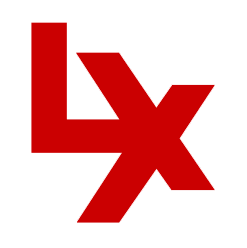The best apps for your new iPhone

The Verge
The iPhone 6S has a gorgeous 4.7-inch screen, a super-fast processor, and arguably the best mobile camera on the market. But out of the box, it won’t have the apps you can’t live without. Finding a good mobile app is like discovering a best-kept secret: they can change how you work, take your email from nightmarish to manageable, and forever transform your mobile photography game. But the good apps are easy to find. It’s the great ones you have to seek out.
We’ve boiled our annual list down to nine apps every iPhone owner should have, excluding mobile games and software that run better on or was designed for an iPad. You’ll notice a few favorites — some things, like the best read-it-later or podcast app, never change. And while some apps are free, those that do cost money more than earn their modest price tag by working and looking far better than the rest.
Outlook
Following Dropbox’s decision to shut down its email app Mailbox, Microsoft’s Outlook is now the best way to go for an alternative email app. The software marries the creative workflow popularized by Mailbox — swiping to postpone emails, an “inbox zero” approach — to a minimalist design with tabs for files, contacts, and a calendar. Since Microsoft acquired calendar maker Sunrise, Outlook’s built-in one is only going to improve over time as it absorbs all of Sunrise’s best features.
Snapchat
This was the year Snapchat grew up. The messaging startup launched Discover, an entertainment and news portal that’s grown into a powerful advertising and partnership machine. Snapchat also began tinkering with the fundamental ways people use its app, adding “lenses” that put goofy and often topical filters over selfies and letting users pay to replay snaps. Needless to say, now is the time to download Snapchat and find out what all the fuss is about once and for all.
Google Photos
The state of the photo app has been in flux for years now, but Google may have finally cracked it. Google Photos automatically backs up your iPhone’s camera roll to the cloud, but its real benefit is free unlimited storage — so long as you’re willing to let Google reduce the size of your images. The app also has an easy-to-use slider for skipping back in time, and Google’s algorithms are great at creating photo albums on your behalf and even putting together GIF-style animations of still shots.
Periscope
If you’re going to use front-facing camera for anything beyond selfies, it’s Periscope. The Twitter-owned live-streaming app is a fast-growing place to go for viewing quick and easy video updates or broadcasting your own across the web in real-time. With Apple’s substantial front-facing camera upgrade from 1.2 megapixels to 5, you’ll look a bit better for the crowd.
Pocket is one of the best article-saving apps out there. It has a no-frills interface and easy-to-use mobile and desktop bookmark tools and browser extensions for saving everything you don’t (and maybe never will) have time to read. While Pocket’s primary function comes free with the app, a $45 a year subscription to Pocket Premium can transform the software into a permanent library for the web. You can then save articles or webpages for posterity, so if they ever change or disappear you’ll have the original.
Enlight
Enlight is a full-featured photo app that lets you do just about anything to a photo, including transform it into a street art-like sketch or heavily stylize it like a poser made in Photoshop. Unlike iOS photo heavyweights VSCO and Darkroom, Enlight goes to great lengths to help users understand how to use its dizzying number of tools, with tutorial videos for each one and step-by-step guides to recreating shots that resemble its samples. If you’re looking for an app that rewards experimentation, Enlight will help you turn an everyday photo into a piece of art.
Workflow
Workflow lets you create sets of shortcuts that carry out a wide variety of mobile tasks. It’s similar to If This Then That (FTTT), but Workflow isn’t restricted to two-step actions. You can create seemingly endless strings of instructions, from getting directions to the nearest coffee shop to sending a message with the last screenshot you took. It’s a mobile power user’s fantasy toolset. But even the most casual of iPhone owners should find Workflow’s simpler pre-made sets, like getting directions and calculating a tip, useful in everyday situations.
Overcast
Serial is back, and that means every iPhone owner needs a podcast app that’s actually pleasant to use. Overcast, which developer Marco Arment revamped in October, is the best-looking and most powerful podcast app out there. Overcast’s Smart Speed feature cuts out dead air and moments of silence in podcasts to reduce overall playing time. The app can also speed up podcasts while retaining a natural sound and balance the volume across podcasts with varying production values. Plus, it’s great for finding new shows to listen to.
Dark Sky
Dark Sky is the weather app that doesn’t just forecast the upcoming week or day — it goes minute by minute. The software uses a proprietary forecasting system to perform highly precise predictions, and the app will ping you with a notification like “heavy rain starting in 10 minutes” to help you stay dry. It also has a gorgeous interface and full-screen weather maps.
How to submit an Op-Ed: Libyan Express accepts opinion articles on a wide range of topics. Submissions may be sent to oped@libyanexpress.com. Please include ‘Op-Ed’ in the subject line.
- Libya’s HCS invites applicants for key state roles - December 31, 2023
- UK calls on Iran to prevent escalation in Israel-Hamas conflict - November 05, 2023
- Libyan Interior Minister: Immigrant shelter costs a fortune - November 05, 2023